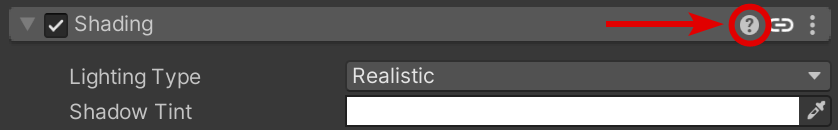Introduction
Welcome to the Poiyomi Shaders Documentation! This website provides detailed information about the features currently offered in Poiyomi Shaders and how to utilize them.
Each category and feature documented on the left-hand Sidebar is organized and sorted in descending order, based on the order of appearance in the Shader's User Interface. Use the left-hand Sidebar to navigate (if on Mobile, click the "hamburger" icon).
Getting Started
VRChat
Poiyomi Shaders is primarily built for use in VRChat. Make sure you refer to the VRChat Creators Documentation for setting up your Project and the SDK in Unity. Use the only supported Unity Version for VRChat (2022.3.22f1) and ensure you're always on the latest version of the VRChat SDK.
After doing so, follow the instructions found in Download & Install to learn how to begin using the Shader in your Project.
Download & InstallOther Games / System Requirements
Poiyomi Shaders is primarily built for usage in VRChat. Therefore, limitations may apply when used for other purposes.
If you are a Game Developer or hobbyist wishing to use Poiyomi Shaders on a non-VRChat Project, here are the requirements:
- Supported Unity Versions (Built-In Rendering Pipeline):
2021.3,2022.3 - Supported Unity Versions (URP):
6000.0and newer - Supported Platforms:
Windows
Please note that this information above are strict requirements. We do NOT support the High Definition Render Pipeline (HDRP) in the Unity versions mentioned above.
If using Unity 6 (6000.0 and up), our Universal Render Pipeline (URP) version is currently in BETA and may be unstable!
Please join the Poiyomi Shaders Discord in order to access to the Unity 6-compatible URP version of Poiyomi Shaders.
Version 9.x
All information in this documentation is geared towards 9.0 and newer. Therefore, this documentation may not apply at all if you are using an older version.
If you are on an older version of Poiyomi Shaders, we highly suggest that you read our upgrading guidelines in order to ensure you are fully up-to-date on the latest features that are documented here.
Completion Status
The Documentation now matches version 9.2.69 and newer patches following it. The following features have been added to the Documentation as of late:
- Added Changelogs, separate from the Blog. All changes, both old and new, will be documented here from now on.
- Major Updates will still be talked about in the Blog.
- "Type" properties are accommodated with an icon that matches what it is in the Shader UI.
- Cleaned up some back-end code and got rid of deprecated pages.
- Reorganized sections that were changed in 9.2 to match the Shader UI.
If you have any questions or if you think you've found an issue, please join the Discord and ask! The Documentation is continuously being edited, updated, and proofread by our contributors, so please don't hesitate to reach out!