Cross Shader Editor
The Cross Shader Editor, first introduced with Poiyomi 9.0, allows the user to easily edit multiple Poiyomi Materials all at once. It is a special panel that can be summoned either manually, directly, or indirectly.
Prerequisites
Before using the Cross-Shader Editor, you must know that any Materials you wish to multi-edit are using Poiyomi Shaders! The Cross Shader Editor does not support editing Materials that use a different shader than another.
Opening the Cross Shader Editor
There are multiple ways to open the Cross Shader Editor throughout Unity.
Manually
Navigate to Thry -> Cross Shader Editor in the Unity Menu Bar to open the Panel.
By default, there will be nothing referenced. You need to add Materials of your choosing that is using Poiyomi Shaders by clicking Add and then selecting the ones you are using.
Once they're all linked up, anything you change on this Panel will directly affect ALL of the Materials that you listed.
From Your Avatar
In your Unity Hierarchy, you can Right-Click on your Avatar. In the context menu, go to Thry -> Materials -> Open All in Cross Shader Editor. This will open ALL Poiyomi Materials and automatically list them in the Cross Shader Editor Panel.
This option does not work if your Avatar is using different Poiyomi versions rather than a singular one! Make sure your Avatar is using the same version before using this method.
From Your Files
In your Unity Project Files, you can use Ctrl + Left-Click to multi-select Materials. After doing so, you can Right-Click and do Thry -> Materials -> Open in Cross Shader Editor. This will summon the Panel with all selected Materials already pre-added to the Editor.
Usage
Once you opened the Cross Shader Editor and added your Materials, the UI will show you the same Material interface for you to begin editing. Properties that share the same-exact setting across all Materials will look normal, while some may be shown that it shares multiple settings.
If you are editing Materials that have different settings between each one, the Floats and Checkmarks will be indicated with a - character. If you change properties that show that, it will override the setting on all of them.
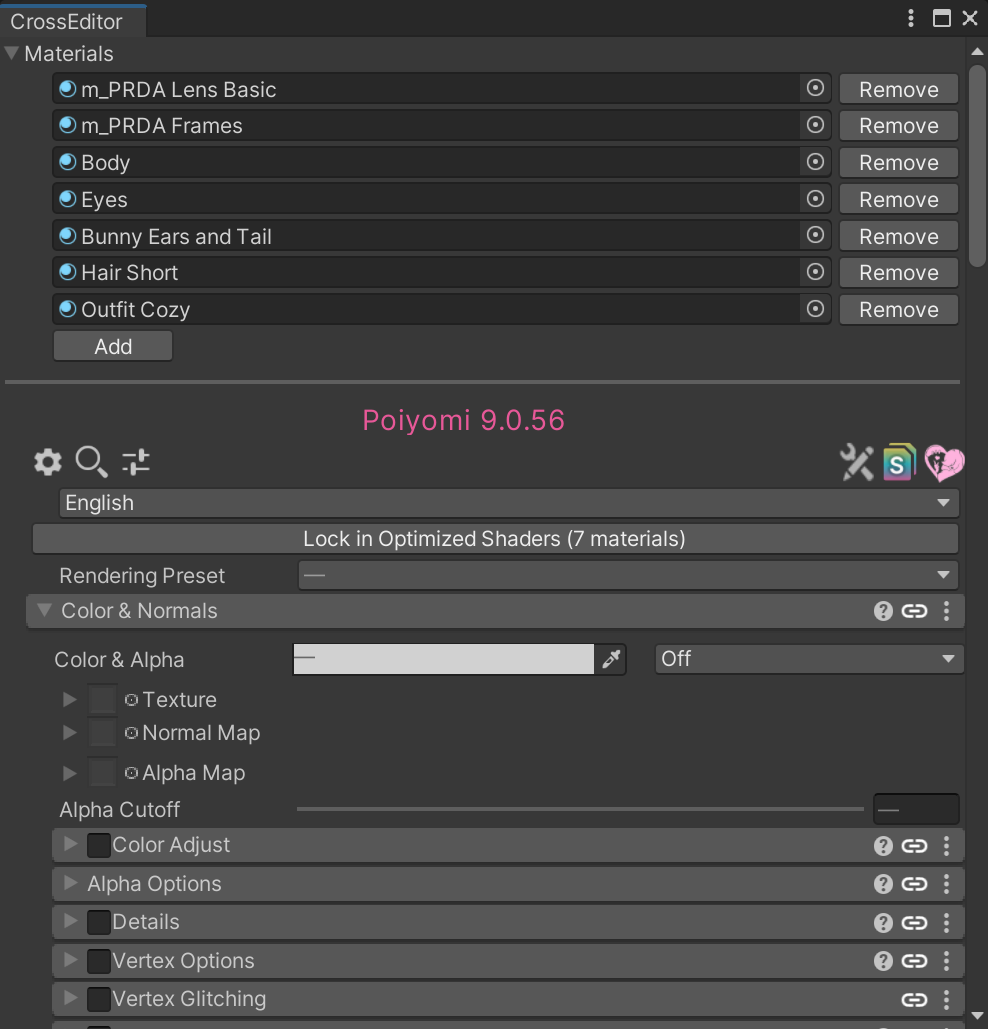
Example of the Cross Shader Editor's User Interface.
Supported Functions
Using the Cross Shader Editor supports the following functions. Usage of these functions will affect ALL Materials currently referenced in the Editor:
- Presets
- Shader Translator
- Unbound Properties
- VRC Fallback Shader